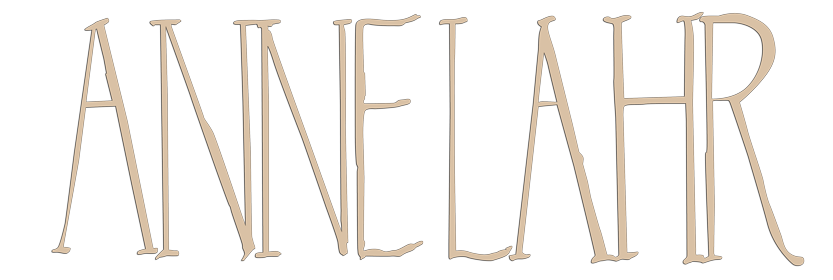Have you ever used picmonkeys free service to make a collage?
It is super easy to use. Just go to the Picmonkey site and pic Collage Maker. This will bring you to the Collage Maker page where you will need to pic the, make a collage button, again. This will bring you to the area where you make your collage. I used it for my Abstracts that I did in the 30 Paintings in 30 Days Challenge in January. Next you want to go to Layouts in the left hand column and decide how you want your collage to look. For example I used the Square Deal template. Next time I want to use the Facebook Cover Template.
Once you have selected your template its time to upload your selected pics from your pictures file on your computer. You do this by selecting the open photos button and again the open from my computer button. This takes a little bit of time.
When you are happy with your layout don’t forget to save it. The save, share, edit buttons are located at the top of the picmonkey screen.
Of course there are a lot of other fun options to pick. Some of them are Royale features if you pay for a membership.
This is actually not my picmonkey collage but it will end up looking something like this.
Hey! Did that cute little monkey wink at you?